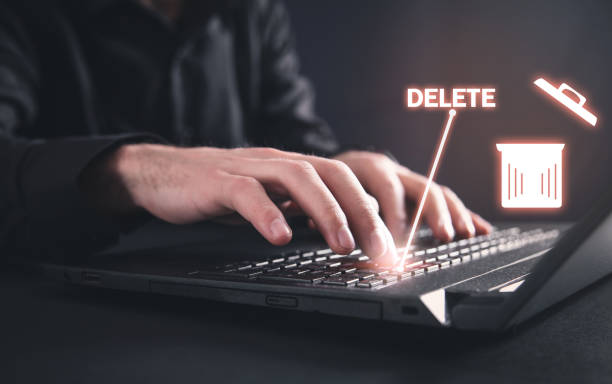How To Delete Your crypto.com Account?? If you’ve ever tried using the crypto.com exchange and found it too hard to use or had a bad experience with your funds, then we’re here to help!
We’ve got a guide for anyone who wants to delete their Crypto.com account. In the guide, we’ll explain why you should delete Crypto.com account and give you step-by-step instructions on how to do it.
What is crypto.com?
It is a major cryptocurrency wallet and platform where you can purchase different cryptocurrencies, such as Bitcoin and Ethereum. They have many benefits over the typical bank, such as more flexibility with exchange rates and faster transactions.
In order to use their services, you must create an account and go through a verification process that includes submitting identification documents. This process can take several hours or even days, but it will be worth it if you use their service frequently.
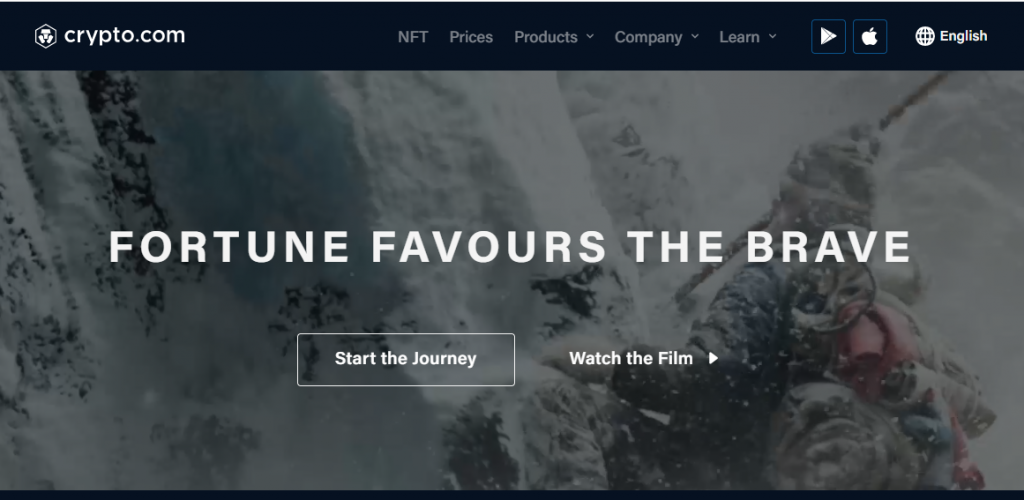
Reasons for closing your Crypto.com account
Many customers are disappointed and unhappy due to the lack of customer support. You can see this thing on their feedback section. Customers feel the company doesn’t care about them, and this has caused many to leave the platform for good.
The email team is often unresponsive or can take up to a week before replying, with the exception of Saturdays when it may take 2-3 days.
There’s no live chat service, so you’ll have to rely on email correspondence to receive any response from customer service. You cannot submit any complaints via social media, so if you need assistance, there’s not much you can do other than wait and hope someone replies soon.
What should be considered before deleting a crypto.com account?
If you’ve created an individual wallet, deleted the Keystore file, and then tried deleting the account, it will not work because the funds on that wallet cannot be reclaimed without those keys.
The best way around that is to transfer your amount to an external wallet, transfer all of those funds over, and then you can finally proceed with deleting the old wallet and its associated accounts.
How to delete your crypto.com account? Steps to follow
Follow these steps to delete crypto.com account:
- Write “your name, date, and crypto.com” on a blank paper.
- Ask someone to take your picture while holding the paper.
- Send an account closure request to the support team of crypto.com at [email protected].
- Wait for crypto.com to respond. They usually take less than 24 hours to reply.

Remember: Your email address must be registered with crypto.com, and don’t forget to add the subject as “Close Account“. Your face, arms and upper torso should be visible in the photo.
Read this article for more details.
FAQs
Is It Safe To Use Crypto.com Wallet? Why Should I Keep My Crypto.com Account?
This is a simple question with a complicated answer. There are pros and cons to Crypto.com’s many features. So we suggest you try this wallet. If it fulfils your needs, you can continue using it. Otherwise, the cancellation option is available for you.
How long does it take to close crypto.com account?
Most of the time, they respond between 24 and 48 hours after being contacted. Once your inquiry has been made, you will receive an email within this time frame with an update. If they don’t respond, please feel free to resend the email.
Is it possible to recover the deleted Crypto.com account?
No, once you click the DELETE ACCOUNT button, your account will be gone for good. The deletion process is irreversible and cannot be undone. So before proceeding, please confirm that you want to delete your account and everything from it. But you can use their service again by signing up as a new user.
What Is The Procedure To Cancel A Crypto.com Card?
You can write an email at [email protected] with the subject “Close Card”. They charge a $50 fee to cover the processing costs. No fee will be applied if you spend $50 on your card.
What Happens After Cancelling A Crypto.com Card?
Your card will remain active until the expiry date. You will still have access to the card. Please cancel any automatic monthly payments before deleting the card to avoid future charges or misuse of your credit line.
What information is kept after I close my account?
They will keep some of your personal information for at least five years for legal purposes, as mentioned in their “Privacy Policy”. They will not share it with any person or for illegal purposes.
Let’s Sum Up
If you don’t need your crypto.com account, you can delete it anytime without any questions. You have the right to do so anytime and for any reason. If you like our article “How To Delete Your crypto.com Account?”, share your experience in the comment box below. Also, don’t forget to share it on your social media platforms for others who want to delete their crypto.com account.
Also Read:
How Can Trust Be Gained Between The Business And Development
Why did Earth Log go out of business?